Market Leaders aggregates and sorts the leading developers, architects, contractors, engineers, health systems, and/or brands for any project search.
If you're not yet acquainted with Market Leaders, you've come to the right place! You may also find it helpful to check out our accompanying article, What is Market Leaders?
Anyway, let's get into the walkthrough! As with almost anything at BuildCentral, start by logging in.
Step 1: Log in
Visit www.buildcentral.com and SIGN IN in the top right. (How do I change my password?)

Step 2: Choose your product
After clicking SIGN IN, you should arrive at the below login panel. Enter your credentials, and click Sign In.
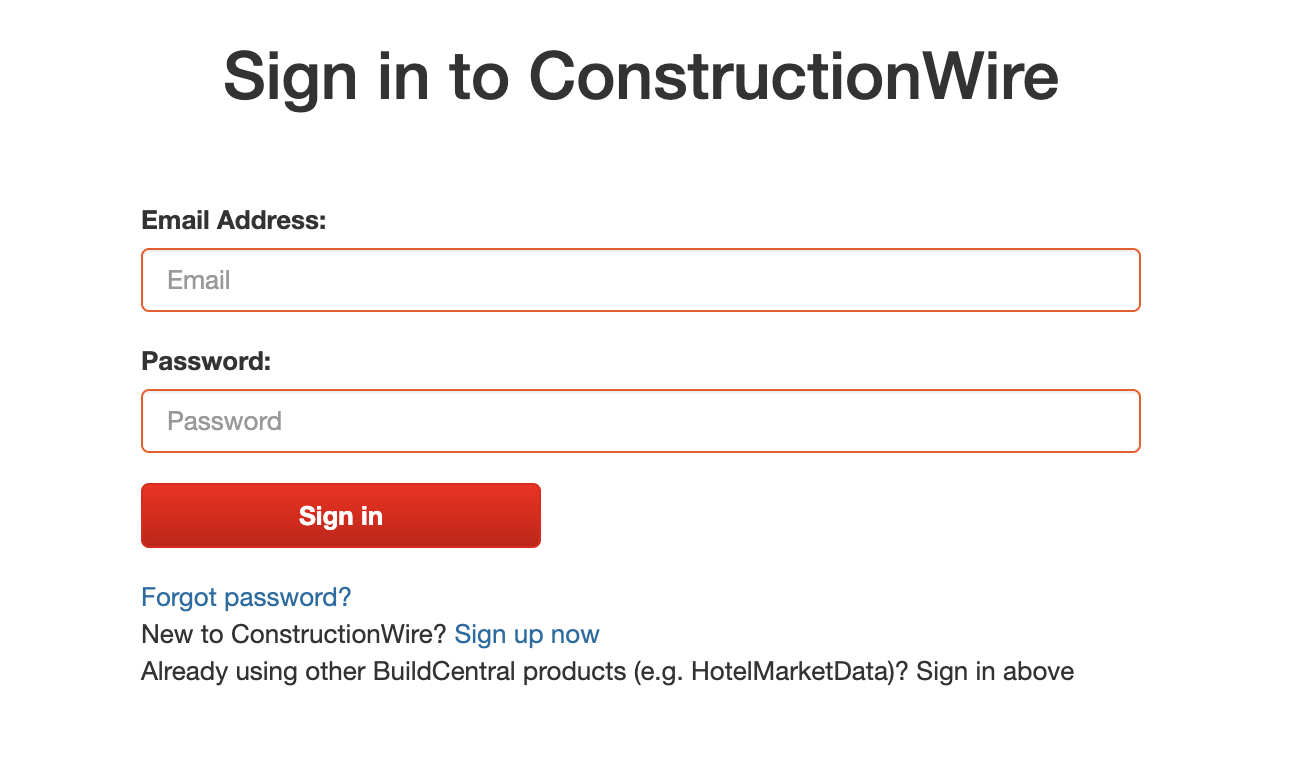
Then, navigate on the user dashboard to your product of choice. Remember that Market Leaders isn't available in ConstructionWire or DemolitionX, so for the purposes of this walkthrough, we'll choose HotelMarketData:
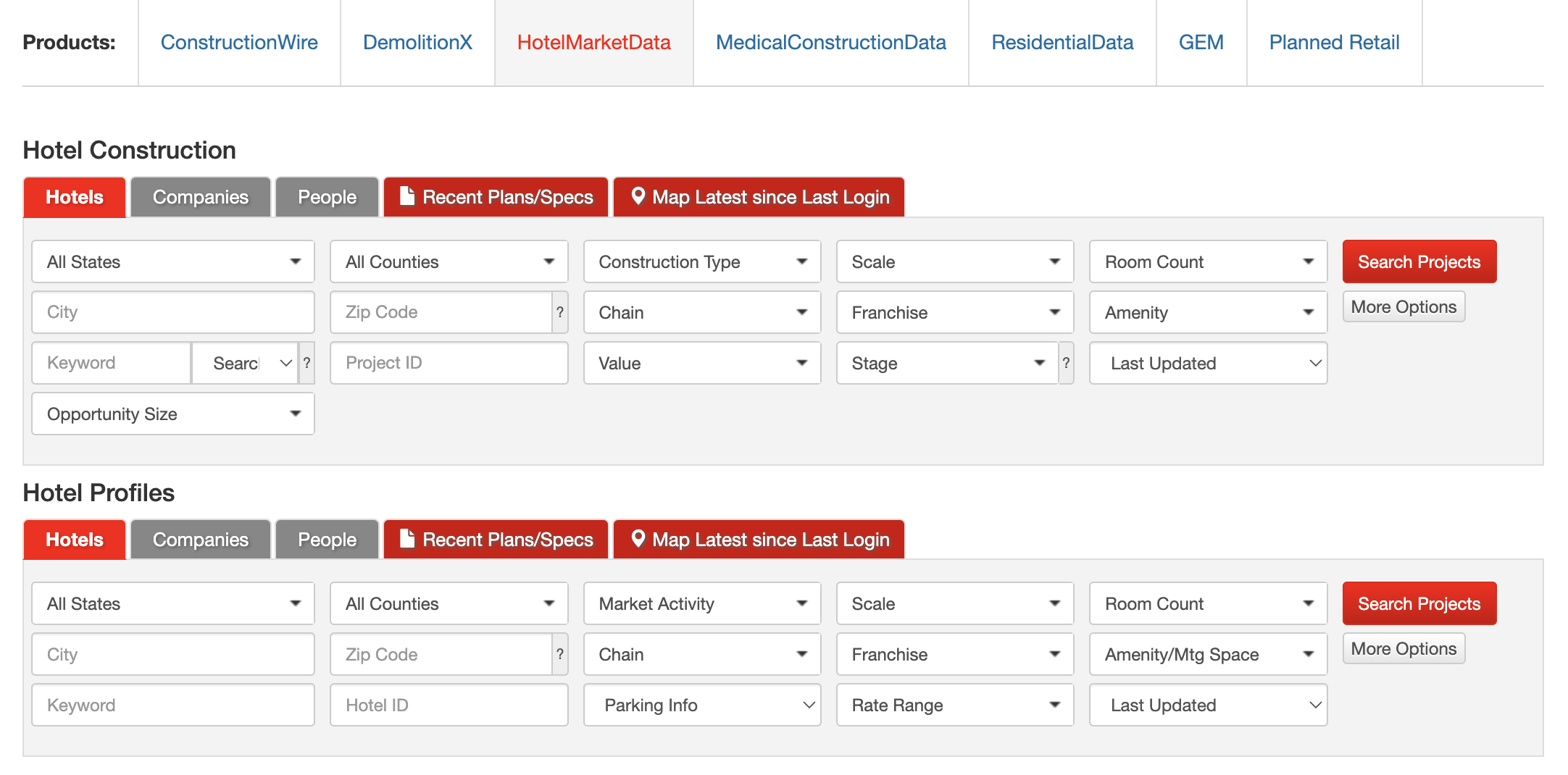
Step 3: Refine your search
Next, unless you want to see HotelMarketData's all-time Market Leaders, we suggest you add some search parameters to filter your results. If this is your first time with BuildCentral project search, feel free to play around, check out your options, and watch this introductory walkthrough.
In our case, we decided to search for Mid-Range hotel projects in planning and under construction in Texas, as shown in the search panel below:
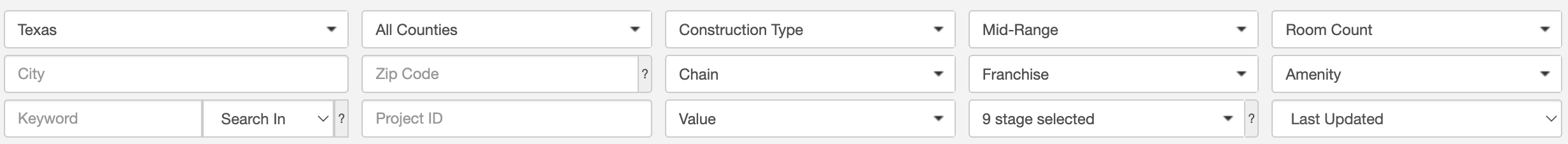
Click the red Search Projects button the right-hand side, and you should see some project results in the table below the GEOSPEX map. Find and click on the Market Leaders button with the pie-chart icon at the top right, per the below screenshot:

And there you go! After a few moments to load, the pop-up table of Developers, Architects, and Contractors should look something like this one for Mid-Range hotels in development in Texas:



In HotelMarketData's case, Market Leaders rank based on Rooms in Development, but that varies across products and industries, as explained in What is Market Leaders?
